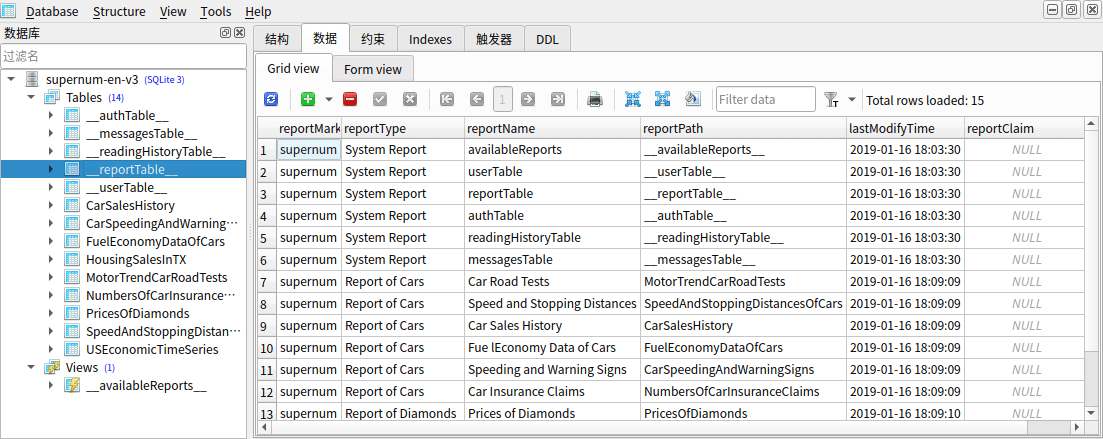Report Management
By default, our report management system manages reports according to ___reportTable__ . You can refer to the following SQL statements to establish the __reportTable__, of course, you need to modify some content to for your database, such as the way to query the current time in SQLite is DATETIME('now', 'localtime'), in SQL Server is GETDATE() .
1
2
3
4
5
6
7
8
9
CREATE TABLE IF NOT EXISTS __reportTable__ (
reportMarker TEXT,
reportType TEXT,
reportName TEXT UNIQUE NOT NULL,
reportPath TEXT NOT NULL,
lastModifyTime DATETIME DEFAULT (DATETIME('now', 'localtime')) NOT NULL,
reportClaim TEXT,
plotCommand TEXT
);
In the __reportTable__,You need to create at least the following columns: reportType, reportName, reportPath, and other columns can be created or deleted according to actual needs.
reportType and reportName are used to create the report filter, you must ensure that the report is placed to the corresponding category, report name is unique, and the name can not be too long (less than 40 letters).
reportPath is used to find the location of the report. You need to write the complete path of the report.
For reports maintainer, to upload a report , you only need to insert the information of the report into the __reportTable__.